 Colour To HTML
Colour To HTML
A free colour picker for Windows
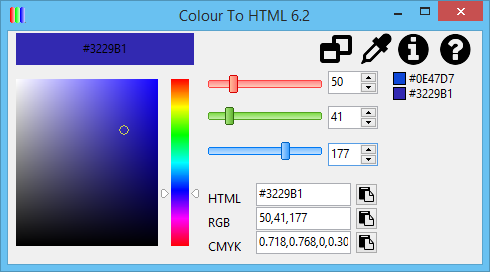
Use the HSL and RGB bars to find the desired colour, alternatively click the
 icon to select a colour from the standard
Windows colour dialog.
icon to select a colour from the standard
Windows colour dialog. Copies
the current colour to the clipboard and adds the colour to the
History list
Copies
the current colour to the clipboard and adds the colour to the
History list Use this to pick a colour from
the screen
Use this to pick a colour from
the screen Display the About dialog containing
important program & contact information
Display the About dialog containing
important program & contact informationRight clicking the History list on the right will display a popup menu
Delete - this deletes the currently selected colour
Clear - deletes all colours from the list
Export - saves the list as a HTML file
Right click the tray icon to quickly grab a colour from the screen!